One of the drives most commonly used with Vector Graphic computers was the 5.25" Micropolis 1015-II drive. This drive was one of the first to double track density from the 48tpi to 100tpi. The industry eventually settled on 96tpi for high density track spacing since it provided upward compatibility from 48tpi drives. With double density data and double density track spacing, the Micropolis hard-sectored floppy controller and drive provided two to four times the capacity of other 5.25" floppy drives at the time.
Vector later upgraded to the 5.25" Tandon 100-4M floppy drive in their systems. Like the Micropolis drive, the Tandon was also 100 tpi, but the Tandon drive was double-sided providing twice the capacity of the Micropolis drive. The Tandon drive also provided a 10x improvement in seek time with a faster step interval of just 3ms compared to 30ms for the Micropolis. The controller used with the Tandon drives was a hard sector controller like the Micropolis and duplicated the Micropolis disk layout. This allowed the Tandon drives to read and write single sided disks for exchange with Micropolis drives.
In addition to the 5.25" drives, Vector Graphic also sold a soft-sectored 8" controller with dual Qume 842 DataTrak floppy drives. Each DSDD drive provided 1mb of storage and a fast step interval of 3ms. However, Vector Graphic sold very few systems with the 8" drive, focusing instead on 5.25" floppy and hard disk configurations.
I restored each of the Vector Graphic computers and drive sub-systems without having bootable media. For each floppy controller/drive combination (Micropolis, Tandon, and Qume), I wrote a utility, PC2FLOP, that runs on the target machine and writes a floppy from a disk image received through a serial port using the XMODEM protocol. Numerous Micropolis and Tandon disk images were available online when I did the restorations.
For the Qume (8 inch) configuration, I could not find any disk images online. A hobbyist had one original Vector Graphic CP/M 2.2 disk for the 8 inch controller, but did not have a system on which it could be run or duplicated. To make sure my computer, disk controller, and Qume drives were all working properly before putting an original disk at risk, I wrote a custom CP/M 2.2 BIOS to support the 8 inch controller. Once the hardware was proven to be working fine, I wrote a FLOP2PC utility to archive the Vector Graphic disk to a PC. These disk images, disk transfer utilities, software and more are available in the Resources section below.
 System View
System View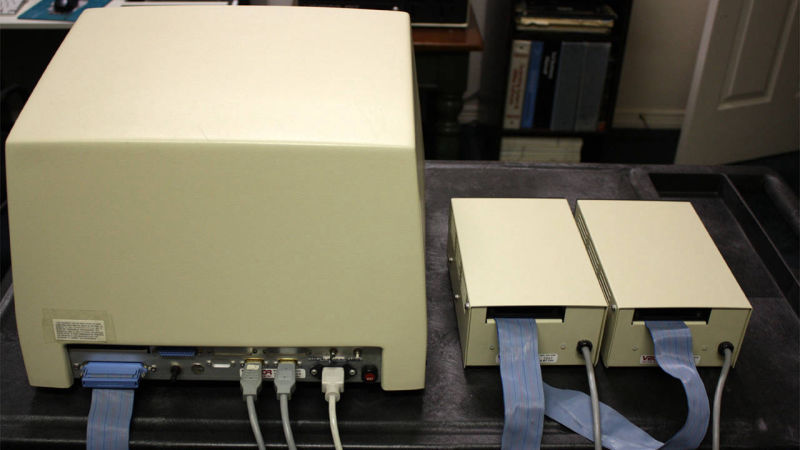 System Rear View
System Rear View Internal View
Internal View Card Cage
Card Cage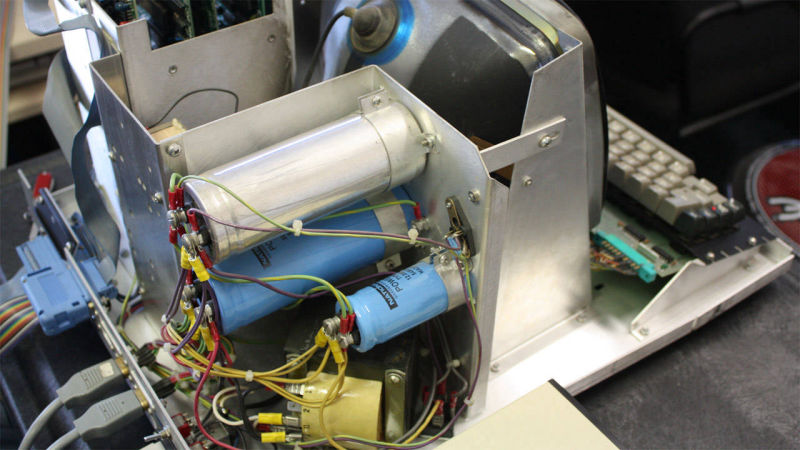 Power Supply
Power Supply Z80 CPU (ZCB)
Z80 CPU (ZCB)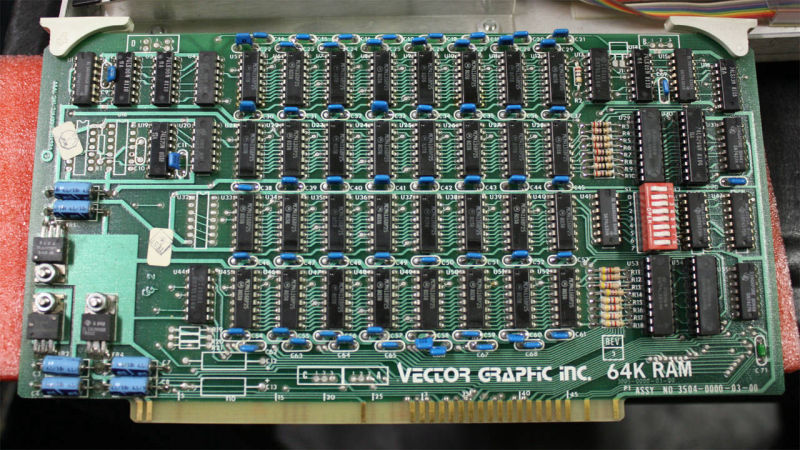 64K DRAM
64K DRAM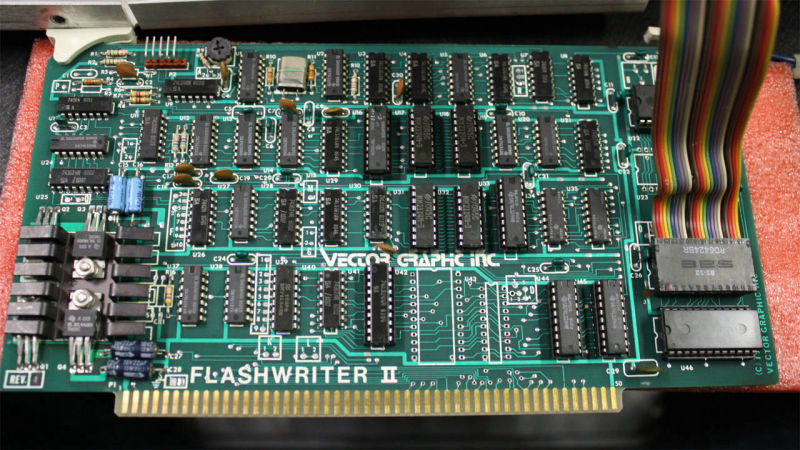 Flashwriter II (Video)
Flashwriter II (Video)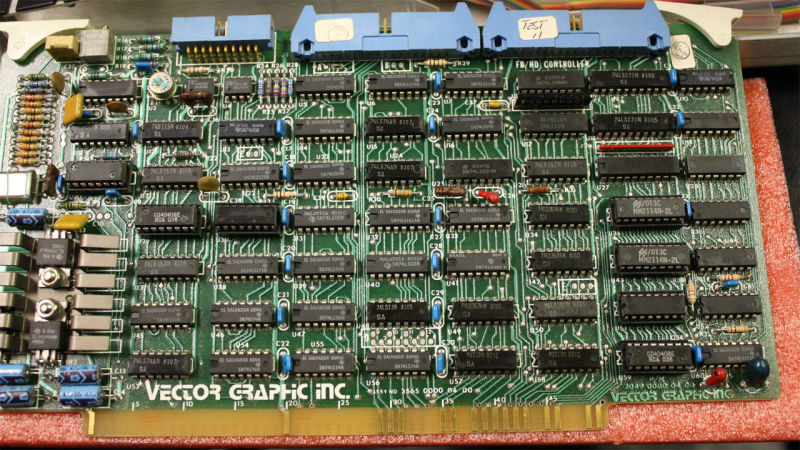 Floppy/HD Controller
Floppy/HD Controller